Seamless Computer Backup: Backup Plan and Time Machine
Today, almost everyone uses a computer, whether at home or at work. No matter if you’re using Windows or OS X operating systems, all your important data must be backed up in order to safeguard against any accidents. For Windows users, ASUSTOR NAS provides the Backup Plan utility that allows them to easily backup data from Windows PCs or servers to an ASUSTOR NAS. For Mac users, ASUSTOR NAS features Time Machine support. Users need only enable Time Machine support on the NAS to begin backing up data from their Mac to their NAS via Time Machine. Users can also easily restore the data to their Mac when needed. With ASUSTOR NAS, different Mac users are also able to use independent accounts and backup locations to back up their data on the same NAS, guaranteeing privacy for all.
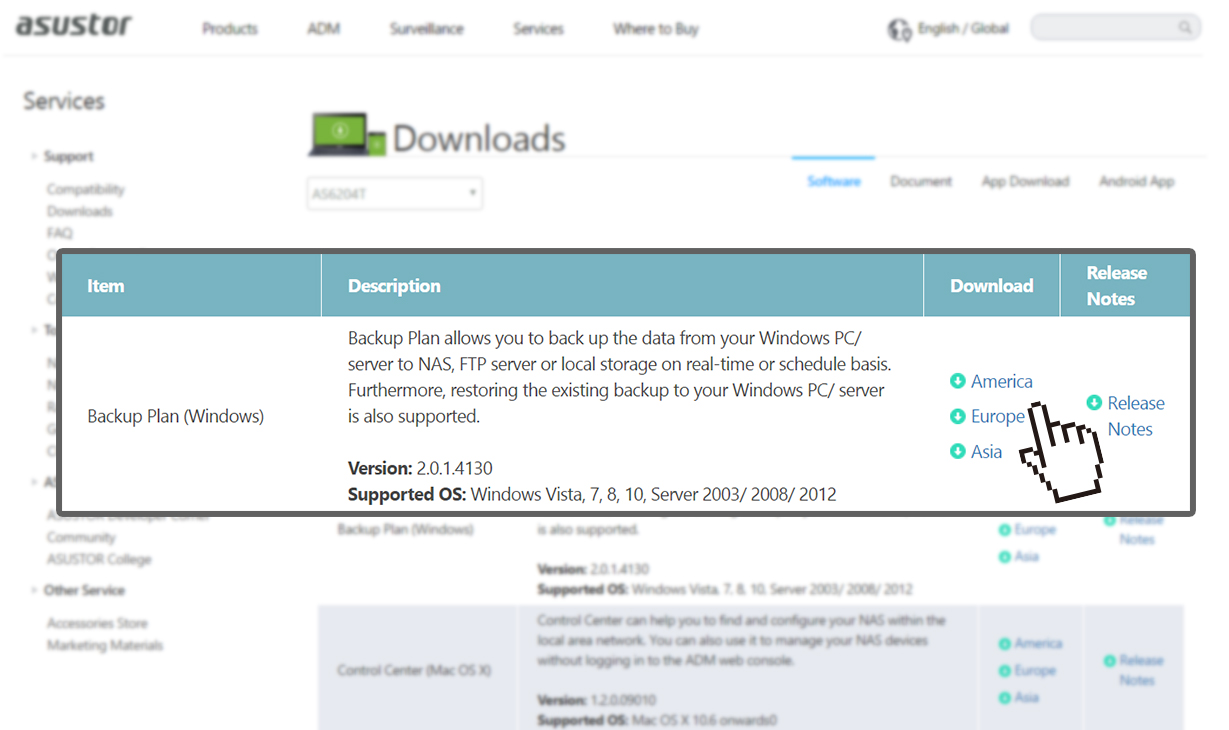
MyArchive and Local Backup
MyArchive is an exclusive storage technology on ASUSTOR NAS that utilizes 1 to 2 disk bays on the NAS to create MyArchive hard disks. MyArchive disks are can be thought of as individual storage spaces that can be removed or plugged into the NAS when needed. MyArchive disks make use of the local SATA interface on the NAS, providing transfer speeds of 6GB/s which is much faster when compared to external storage devices. The removable nature of MyArchive disks also allows for convenient organization, with different types of data being backed up to different disks. MyArchive disks can also be plugged into any other ASUSTOR NAS devices for further data sharing or backup. Furthermore, when combined with ASUSTOR’s local backup function, users can configure scheduled backups of internal NAS folders to MyArchive disks.

Also, backup up methods
FTP Backup
Rsync Backup
External Device and USB One Touch Backup
Integrated Public Cloud Storage Backup
AiData Mobile App
For more details, please visit: http://www.asustor.com/applications/backup?lan=en