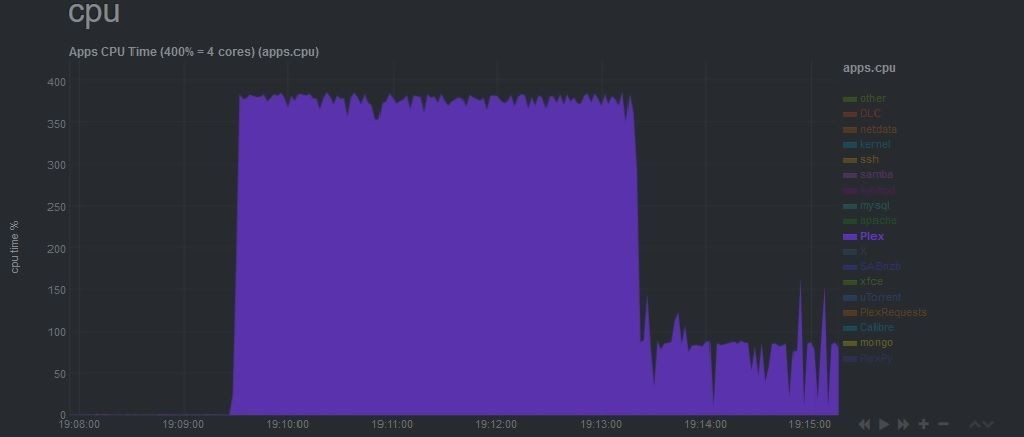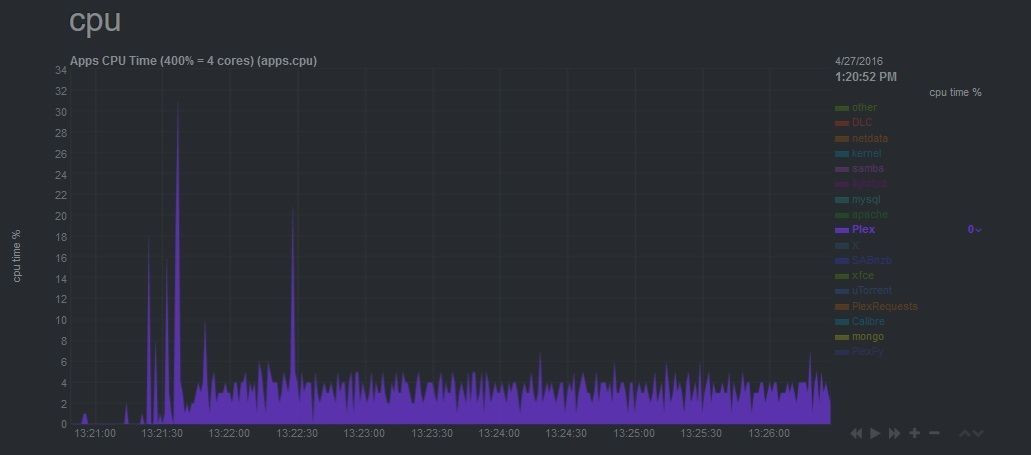
This is playing a 7Mbps video Direct Playing it from the NAS to the Vizio client app from Plex. The spikes you see to the left, even though they take up 30% or so, are when Plex is initially starting the TV show, so it's expected that there would be a bit more activity. The next spike coming through at about 13:22 is when I opened the same TV show in Plex Web App to verify the bitrate. Again, this increase in activity is expected.
The AVERAGE usage is under 4% of CPU. Remember, the NAS (a 7004T) I have has an i3 in it, with a total of 4 cores. So the scale should be to 400% total. That means that Plex Direct Playing this video uses less than 1% of the total CPU available to the NAS.
Having data like this is important, for setting up a server, and gives some real useful data. I will post one of a session that is transcoded to show the difference in scale of use.